CARB MANAGER-The Best Carbs Tracker Application
Keeping an eye on those carbs you eat is always a good idea. Trust me, this is the best form of delayed gratification that you can have. As we know that a low carbs intake, bundled with high healthy-fat and moderate protein proportions is central for a Keto-diet, obviously we will need some help with keeping track of all the food we eat and how much of this-that does our meal offer. Luckily, Carb Manager is here to help. The user-friendly interface coupled with the vast database of various kinds of food is all you need to watch out for that double-chin.
You will be good to go in these easy four steps of setting up the application on your device:
Download and Sign-up:
Just tap on your play store application and search for Carb Manager in the search bar. Match the icon with the photograph to make sure you download the right application or see which one is made by Wombat Apps LLC. It is only 5.93 MB in size so it will be lite on your phone and won't hog much space or resources. Then simply sign up by putting in your e-mail and a password. The app will then use e-mail verification for added security.
Basic Setup:
After signing up, you'll be greeted with this basic setup on your screen. Fill-in the way you want to track the carbs, i.e., Net Carbs, Total Carbs, or Adjusted Net Carbs. More options like tracking all Macronutrients and calories will also be there to help you get more precise results.
Yes, all these terminologies can be confusing and a bit too overwhelming. This is when the app helps you with those tiny little (i) buttons.
They will explain those big terms to you in their basic sense. Carb Manager is designed and programmed with the Ease of Use in mind.
Then you need to choose suitable measurement units and a funky username like 'Carbs Destroyer' or something. No, that's not compulsory.
Create your profile:
Here, you will enter the usual stuff like your gender, age, height, and weight. These physiological features determine numerous factors. For a better analysis of your progress, fill the accurate details. Then you need to add the level of physical activity in your daily routine. This can be anywhere between Sedentary (Desk Jobs with little to no exercise) and Extra Active (Athlete or at least two hours of exercise per day). Nobody is judging so be honest for your own sake.
Set your Goals:
By computing the details you put in the previous step, Carb Manager will now ask you to set a goal of calorie intake. This will be per your aim to lose weight, maintain your form, or build muscle. It will also give a prediction of how your body will change over the coming months.
Similarly, fill up the details and set a macronutrient ratio. This is optional and can be adjusted later.
That's it. You're all set. Add the items of your meal in the app by searching their names and selecting the right amount and you will have taken the first bite towards a healthy lifestyle. The free version of the app is impressively capable and has all the essentials one would need to track their meals. However, the paid version has some wonderful and practical features which are worth your money. These features include 360,000+ keto and low carb recipes, a weekly personalized meal plan, a free copy of the KetoGenius Diet Plan e-book, premium analysis, and smart reports, integration with smart devices, and much more.


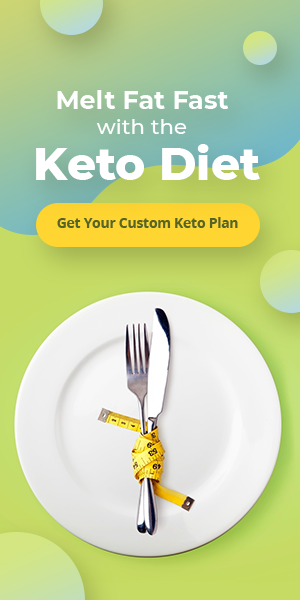




No comments